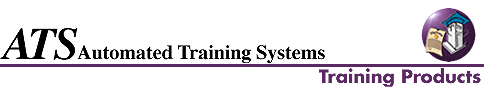
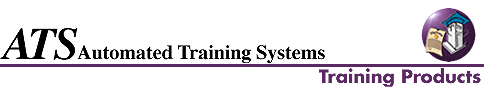 |
||
|
|||||||||||
|
NEW RELEASE: WDSC for RPG Programmers (Version 7) IBM just released version 7 of the premiere IDE for the System i based on the powerful Eclipse framework. With the new version 7 of WDSC IBM jumped forward from the old Eclipse 3.0 style to the brand new Eclipse 3.2 look and feel. Everything from menus to basic toolbar icons changed with the new release, and so we've updated the acclaimed "WDSC for RPG Programmers" course. Every screen shot has been re-captured! Where the tool has changed, such as the location of often-used preferences or the new technique for changing variables in debug mode, we've updated the course book to give you detailed instructions to make you immediately productive with version 7. Only WDSC for RPG Programmers (Version 7) is written to get you up and running with the newest version of WDSC. WDSC for RPG Programmers was developed by Joe Pluta, a leading iSeries author, lecturer and trainer. Joe literally wrote the book on WDSC, and he designed this course specifically to get green screen programmers proficient with this powerful new tool. Here is what you will learn: Software and Hardware requirements for deploying WDSC By far the bigger requirement is your PC; for pure RPG or COBOL development you’ll need a 2GHz processor, about 768MB of RAM, 2GB of free disk space and you should have at a minimum a 7200 RPM drive. Note that most laptops have 5400RPM drives or less; these will work, but will be slower. Skill Level Requirement: Some experience with computer programming and database. Any RPG programmer with 1 or more years of experience will be able to successfully complete this course. This course is not intended for end-users or for novice programmers. |
|||||||||||
| Here's
just some of the important techniques you'll learn in the WDSC for RPG Programmers module: |
|||||||||||
|
|||||||||||
|
Click
here for printable order form |
|||||||||||
|
COURSE CODE : WDS7
Price : $495 plus S & H |
|||||||||||
|
|
|
|