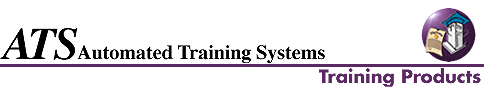

Query for Users
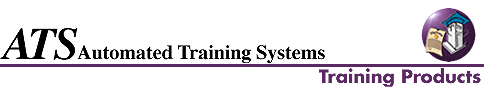




| Basic AS/400 File Concepts Query Processing Cycle Formatting Reports Report and Column Headings Field Edit Codes Edit Words Selecting Fields Sequencing the Report Columns Omitting Fields Footers User-Defined Headings |
Data Selection and Sorting Selecting Specific Records Sorting Report Information Computation Fields Defining Computation Fields Add, Subtract, Multiply, and Divide Computation Field Headings Batch Processing Summary Reports Totals and Subtotals Averaging Functions Report Breaks |
Managing and Printing Reports Executing Query Programs Displaying Reports on the Workstation Changing and Deleting Query Programs Displaying the Layout of a Query File Chaining Query Program Maintenance Renaming Query Programs Copying Query Programs Security Merging Query within a Document Direct Merge Help Support |
| Audience Both data processing and non-data processing personnel who require more information from the AS/400. Prerequisites AS/400 Workstation Operations |
Format Self-Instructional Materials Six Audio CDs Student Text Workbook Interactive Media |
Time Required Approximately 10 Hours |
